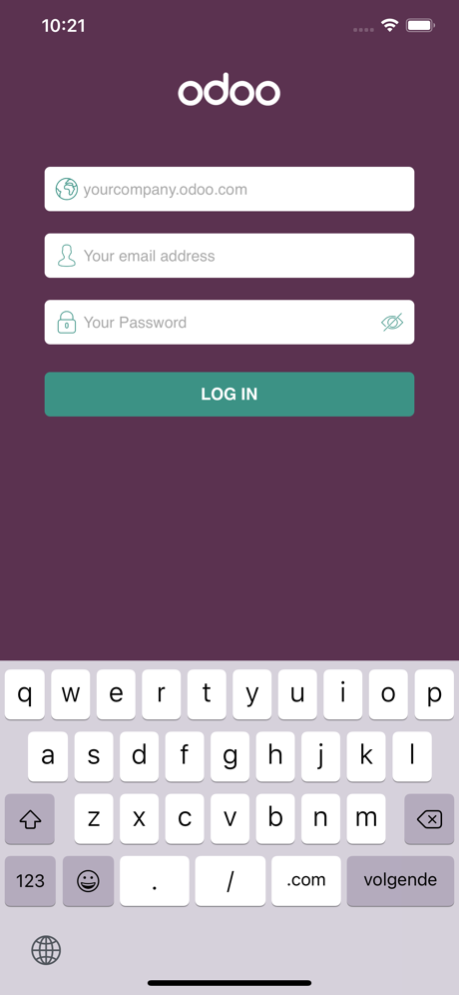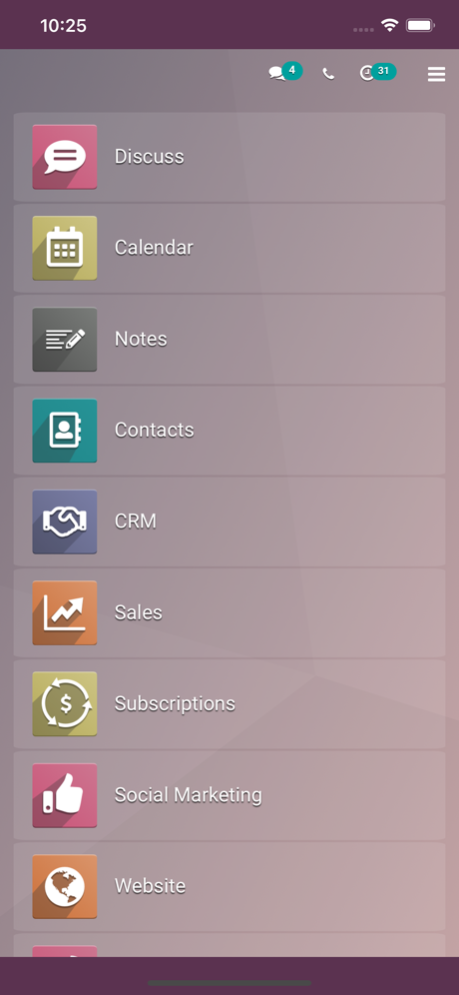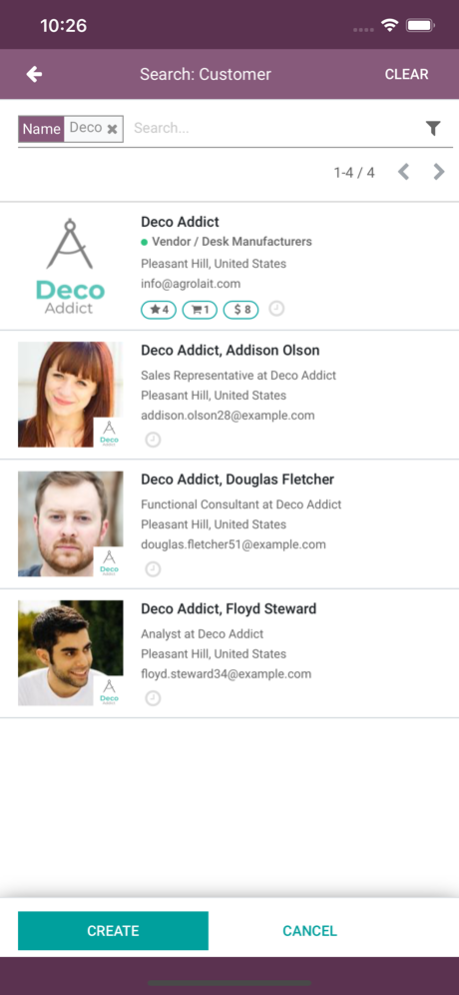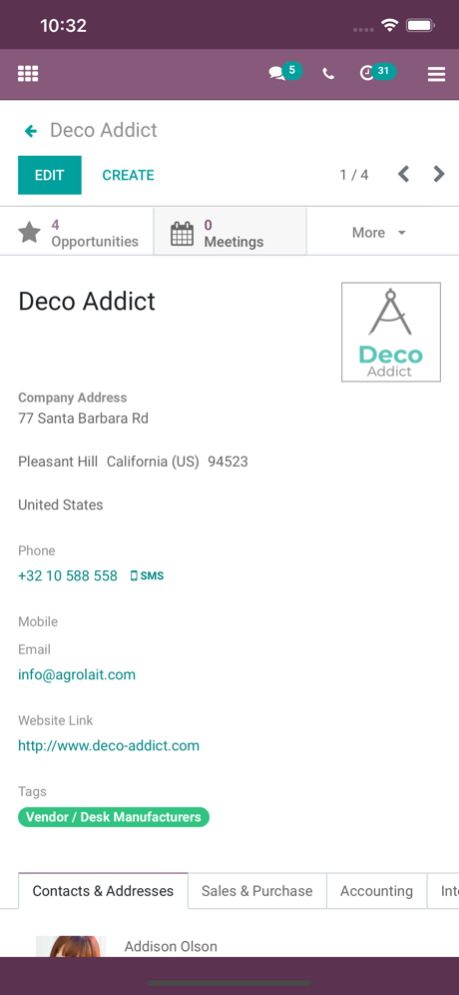Odoo 4.0.0
Continue to app
Free Version
Publisher Description
Odoo Mobile:
The new Odoo Mobile app for iOS provides access to all Odoo applications directly from your mobile phone. Optimized for interfaces on any iOS device, Odoo Mobile provides the next level of flexibility in your business management software.
Every application in your Odoo database is available from one native app, allowing you to maintain your records, reports, sales, content management, and more while on-the-go. Push notifications keep you informed of every task or action you follow, and the adaptive content delivery system ensures that every screen is optimally viewable from any device size.
Get more out of your Odoo database and stay on top of all of your priorities without worrying about time spent away from your computer. Take your work out of the office and on the go with Odoo.
Supported Versions:
Odoo 10 or higher (Enterprise)
About Odoo:
Odoo is a suite of open source business apps that covers all your company needs: CRM, eCommerce, Accounting, Inventory, Point of Sale, Project Management, and more.
The mobile app offers a smooth and friendly user experience that has been carefully built to ensure quick and seamless user adoption.
Fluidity and full integration cover the needs of even the most complex companies. With Odoo you have the flexibility to add apps whenever a new need is determined according to the growth of your company, adding one app at a time as your business evolves and your customer base grows.
May 26, 2021
Version 4.0.0
Bug fix:
- Fix a crash when signing in with 2FA on non-English databases
Improvement:
- Open Documentation in a new frame
- Target iOS 12.0+
- Better printing support
AppStore compliance:
- Adapt home menu
- Remove subscription options
About Odoo
Odoo is a free app for iOS published in the Office Suites & Tools list of apps, part of Business.
The company that develops Odoo is Odoo S.A.. The latest version released by its developer is 4.0.0.
To install Odoo on your iOS device, just click the green Continue To App button above to start the installation process. The app is listed on our website since 2021-05-26 and was downloaded 1 times. We have already checked if the download link is safe, however for your own protection we recommend that you scan the downloaded app with your antivirus. Your antivirus may detect the Odoo as malware if the download link is broken.
How to install Odoo on your iOS device:
- Click on the Continue To App button on our website. This will redirect you to the App Store.
- Once the Odoo is shown in the iTunes listing of your iOS device, you can start its download and installation. Tap on the GET button to the right of the app to start downloading it.
- If you are not logged-in the iOS appstore app, you'll be prompted for your your Apple ID and/or password.
- After Odoo is downloaded, you'll see an INSTALL button to the right. Tap on it to start the actual installation of the iOS app.
- Once installation is finished you can tap on the OPEN button to start it. Its icon will also be added to your device home screen.